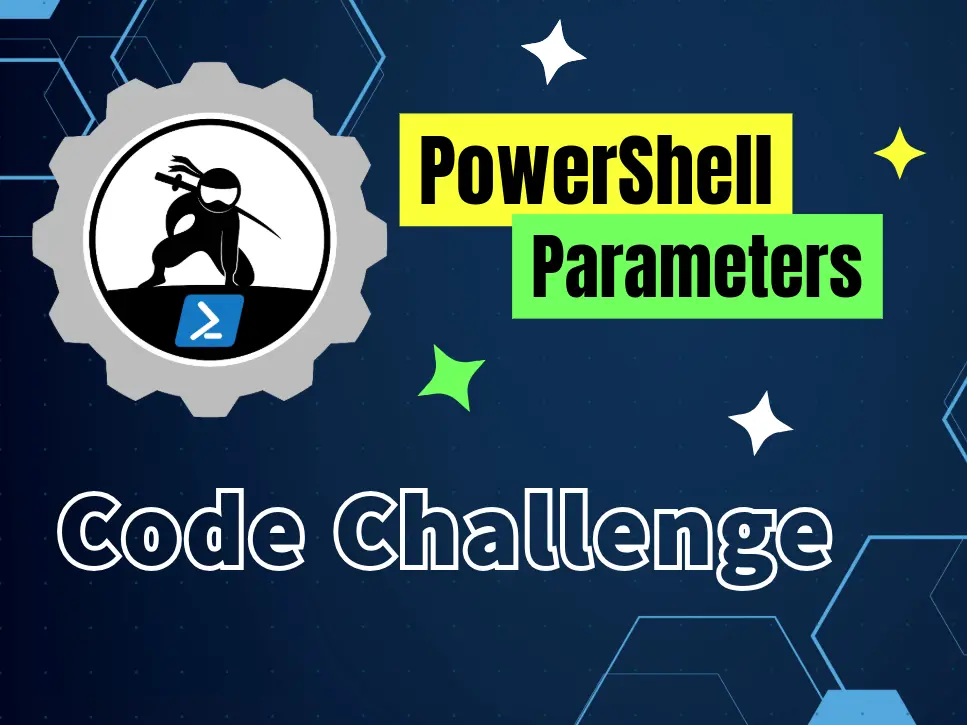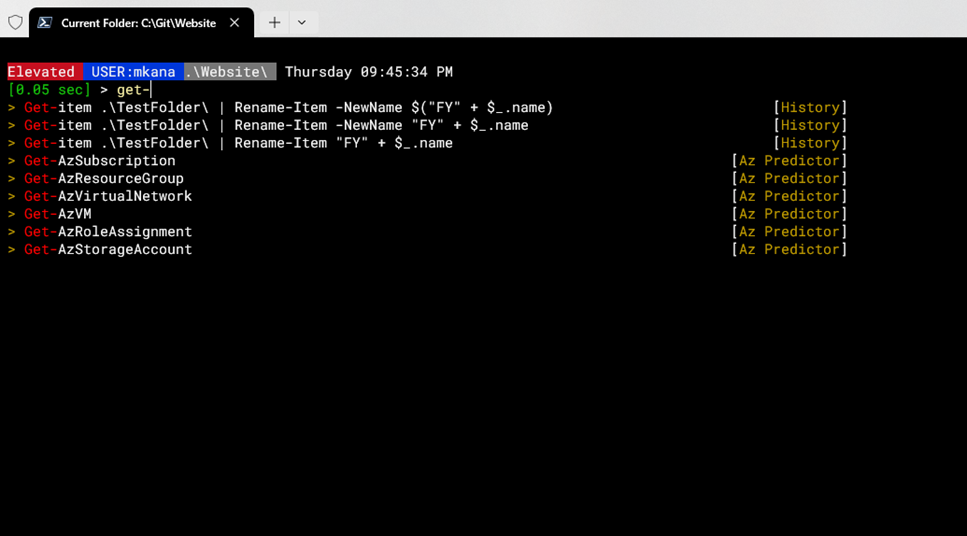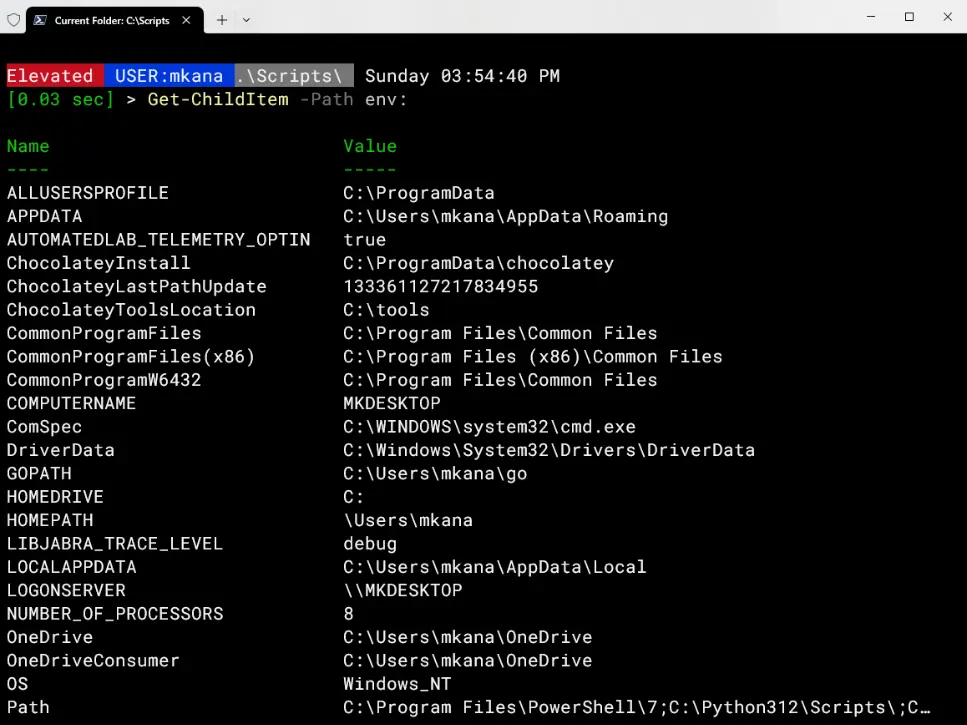
Hey there PowerShell family!
Today, I’m excited to share my latest article from petri.com, which discusses setting and managing Environment Variables with PowerShell. The article covers various capabilities of PowerShell, exploring key areas and scenarios that you should understand and master. Here’s a summary of the major topics covered in the article.
Introduction to Environment Variables
- What are they with a focus on how to create and manage them using various methods.
Different Scopes of Environment Variables
- An overview of the three different variable scopes, their distinctions, and practical applications. Managing Environment Variables with PowerShell
Examples of how to access variables using PowerShell
- A discussion about access methods, setting environment variables, adding new ones, and appending existing ones.
- Examining the advantages and disadvantages of using
Set-Itemcmdlet versus[System.Environment]().NET class method.
Permanence of Changes
- Defining what is the Default scope in PowerShell
- Explaining why some variables disappear when the session ends
- How to make Machine or User scope changes permanent
Removing Environment Variables
- Methods to remove variables, such as utilizing
$Envand[System.Environment]::SetEnvironmentVariable().
❗
So where is the rest of the article?
You might wonder why some articles like this one only have a sneak peek here. I write for a few websites, and they own the articles, so I can't post the full article here. But I can give you a summary of the article so you can check it out.
If you enjoyed this summary, please follow this link to read the full article on the Petri website.